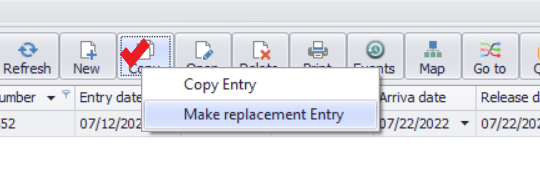When you need to create the replacement entry please hit Copy and choose the Make replacement entry option. The system will create the new entry, and the shipment and PGA will be moved from the original entry to the new one.
The original entry will need to be canceled. In this case, the Cancellation request reason code and Replacement entry # will be auto-filled. For more detail please go here Entry cancellation.