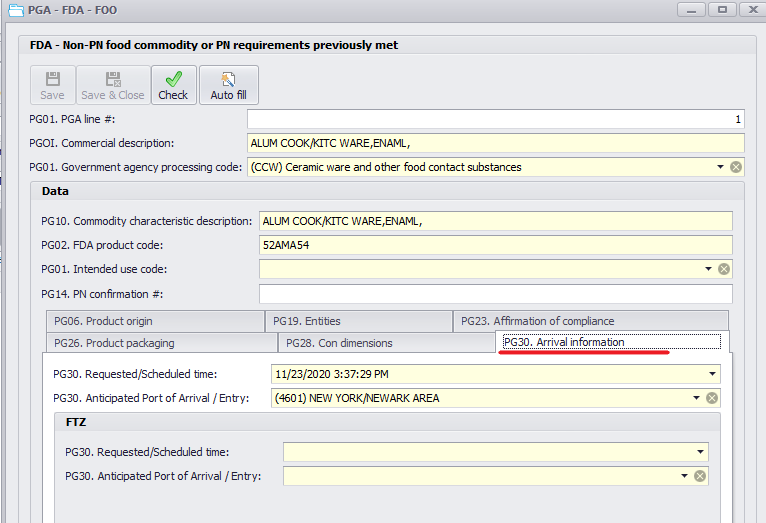Non-PN food commodity or PN requirements previously met (for items that don’t require PN to be submitted, or PN has been submitted earlier).
After you selected appropriate template for PGA, please follow the steps below to fill in the data:
1.Choose the Government agency code;
2.Click the Autofill button to autofill the data from the entry;
3.Click the Save button;
4.Click the Check button to validate your PGA and see what other required info is missing.
FDA product code will autofill if you add it on the Customer tariff screen.
Point on contact will autofill if you add it on the importer's Contact screen.
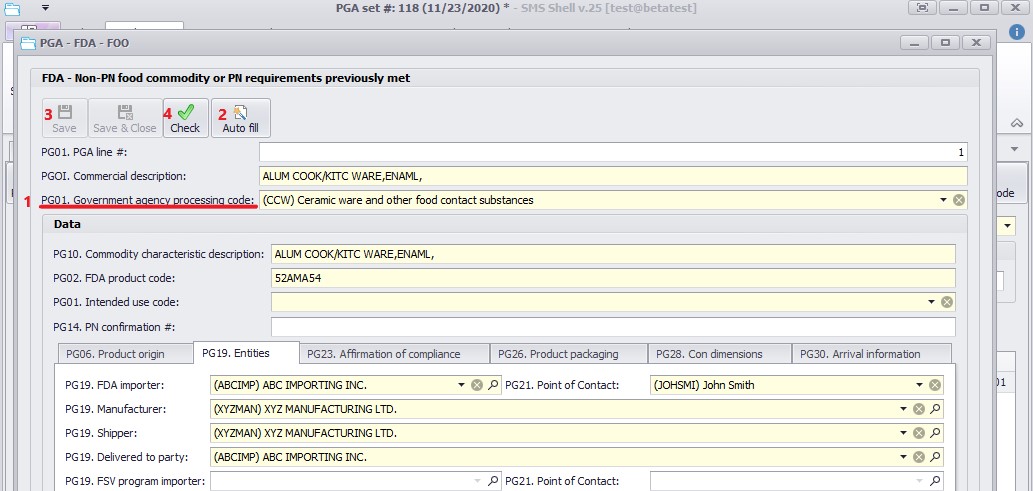
After PGA validation you will get a list of required data that is missing. Double click on each error line and the system will bring you to the appropriate place to correct the error.
After the errors are fixed click Save and Check buttons again. If no other error appears you can close the PGA screen.
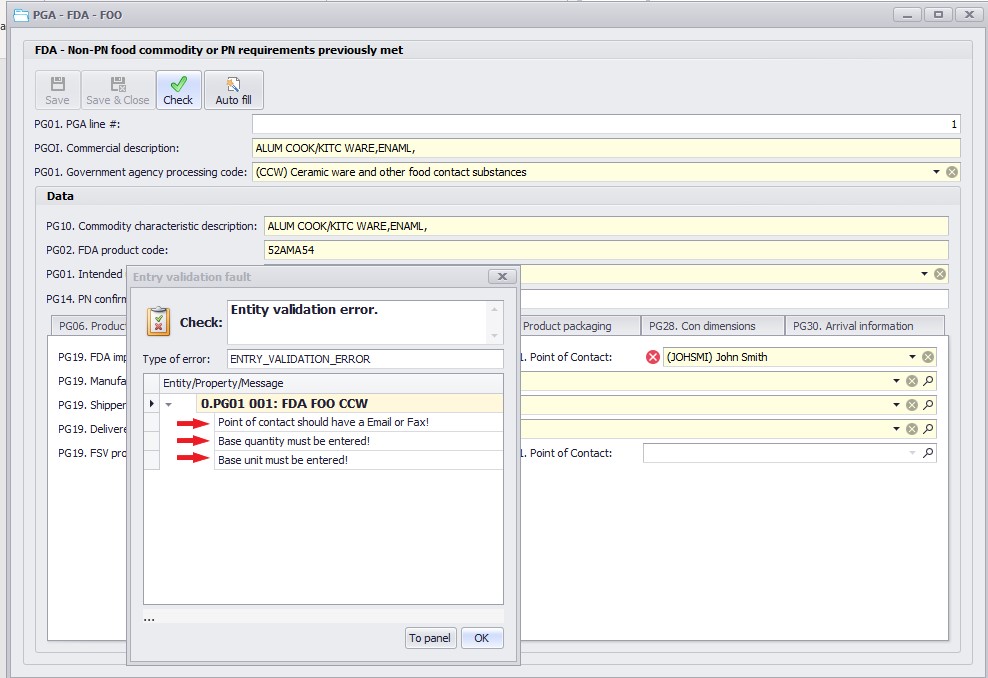
Here are the examples of filled in screens below:
PG06 - Product of origin is auto-filled from the entry.
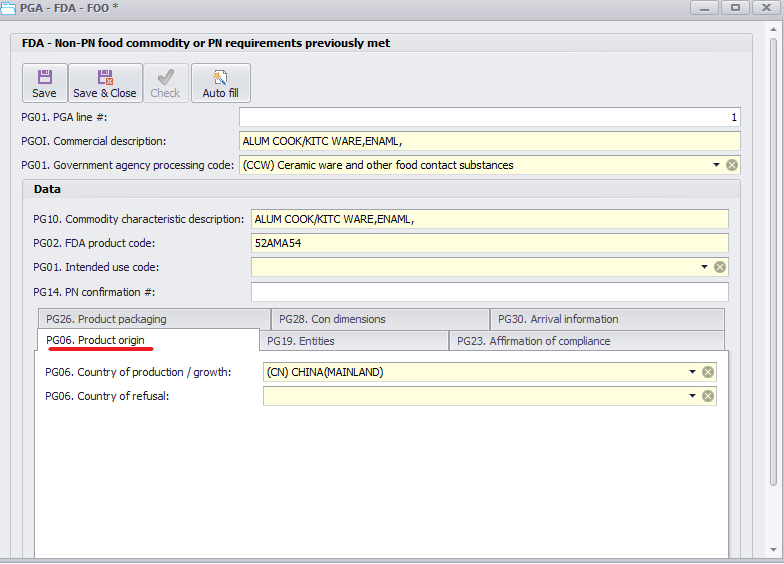
PG19 - Entities are auto-filled from the entry;
PG21 - Point of contact is auto-filled from the contact previously set up (see Contacts section for details)
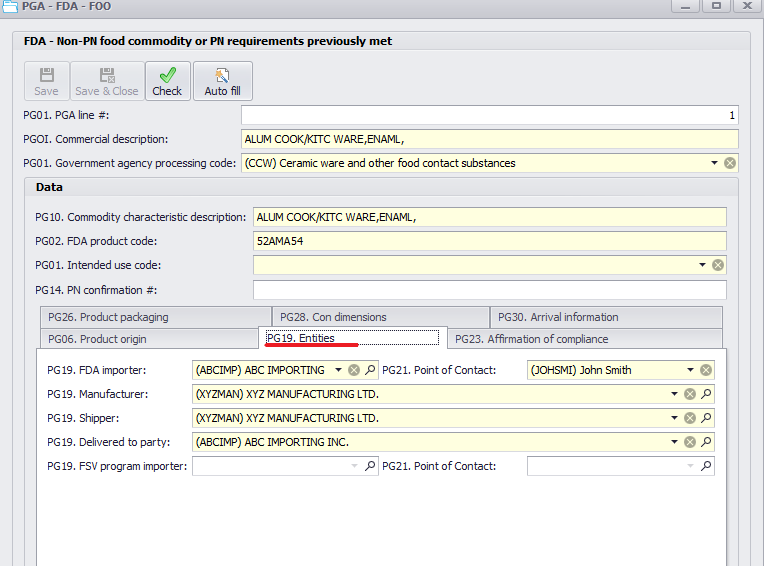
PG26 - Input the Base unit QTY and its unit of measure.
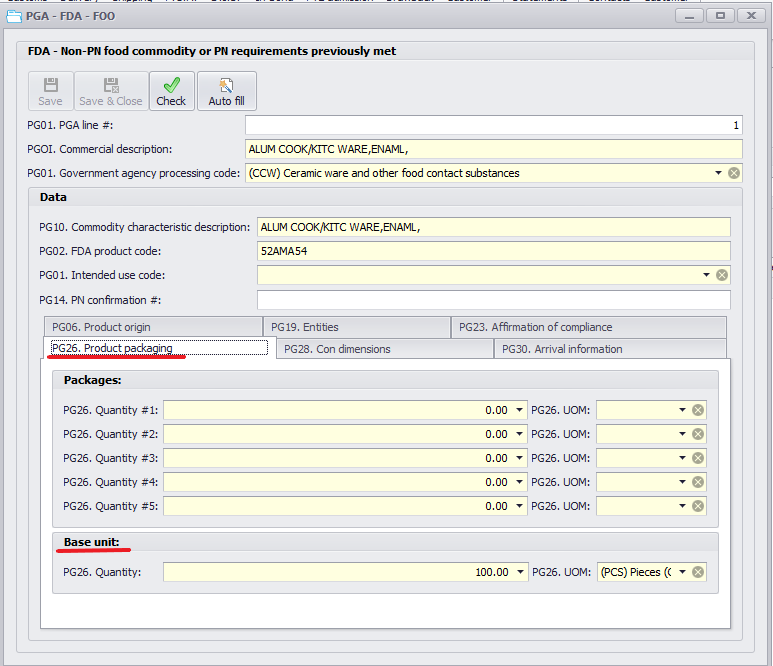
PG30 - Arrival information is auto-filled from the entry.