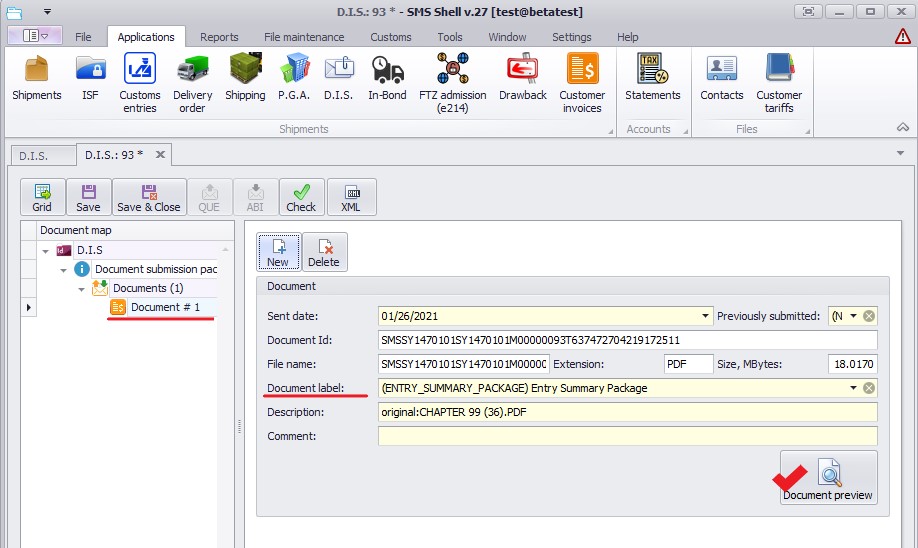Click on the NEW button to create the new DIS submission.
Highlight the Document Submission package line, on the right section choose the entry # from the drop-down list.
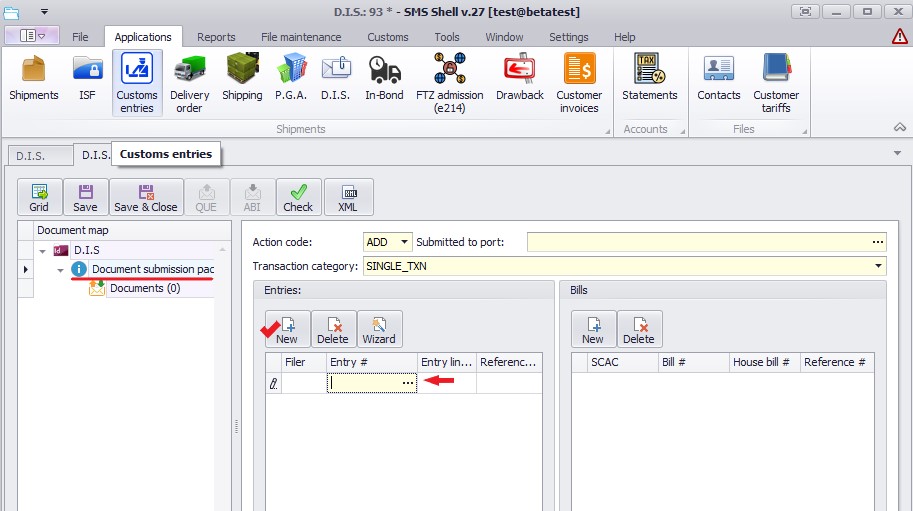
Highlight the Documents line, then hit the New button on the right section and select the documents from your hard drive.
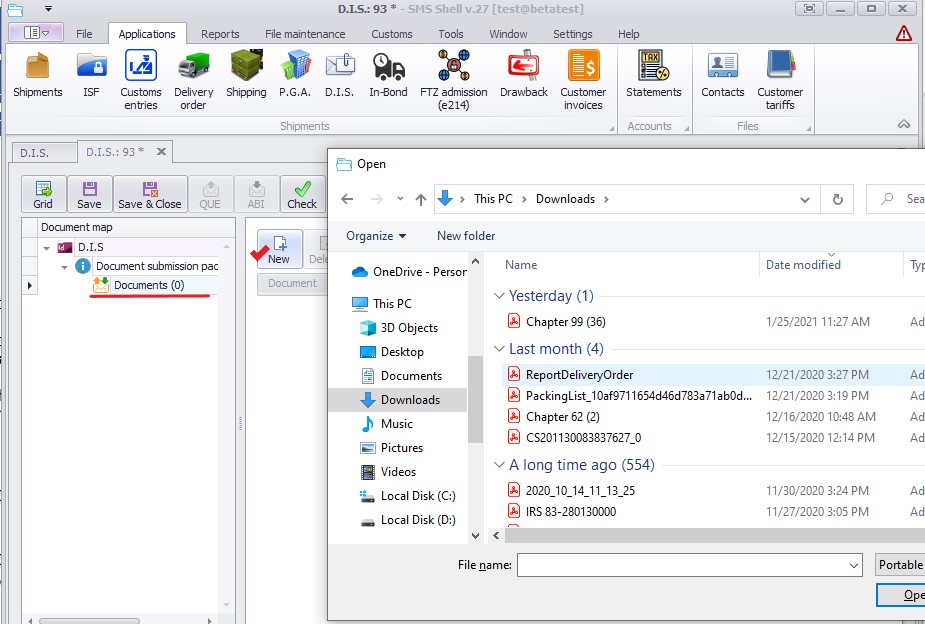
You can add as many documents as you need. They have the document label assigned automatically to the ENTRY SUMMARY PACKAGE. If you need to change to any other label you can use the drop-down list.
You can preview the documents attached before sending them.
After all the documents are added hit Save and QUE to submit the package to DIS.
Check ABI messages in 10 minutes after you’ve submitted the documents.