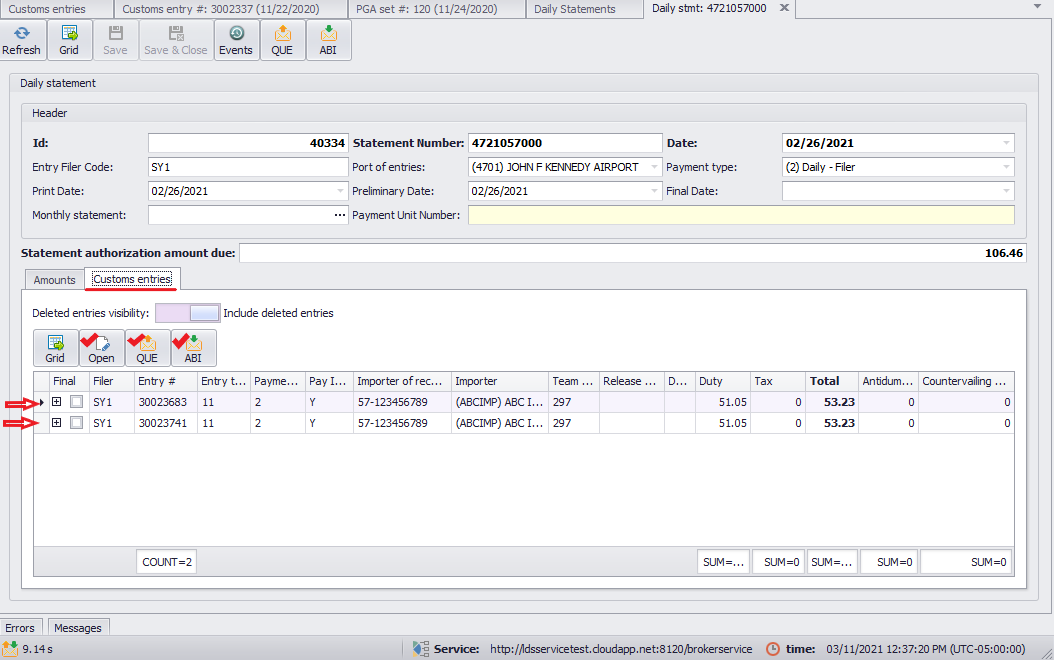Open the statement and check the details before submitting it to customs.
For this, you need to double-click on the statement. You will see all the information about this statement inside.
Payment Unit # should be filled in. You can enter it manually on this screen or add it in the contact so it auto-populates with all statements incoming.
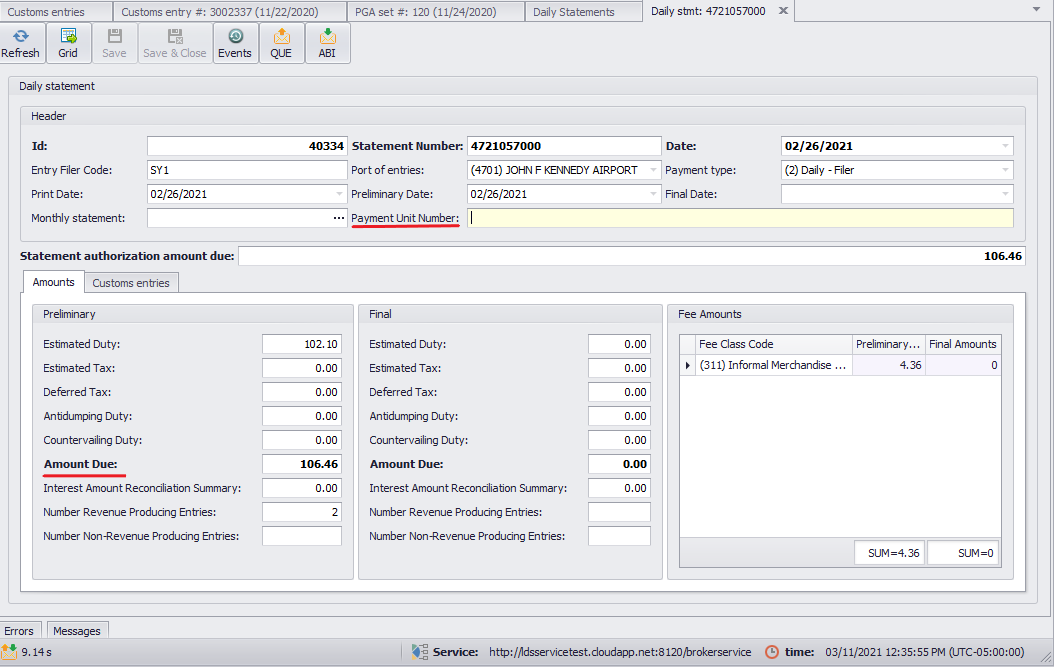
When you go to the Customs entry tab you can see what entries are included in this statement. From this screen you can do the following:
Open - Open the entry for review;
QUE – submit the statement update;
ABI – review the ABI messages for the entry.