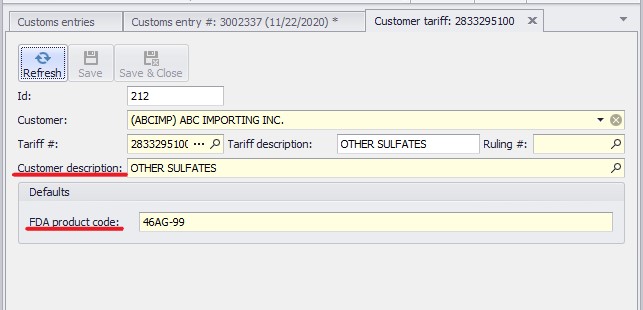Click on the Wizard button to add an invoice.
Fill in all the required fields, add New articles, and click OK.
You can add on this screen multiple articles. If the goods are from China – you enter only the main HTS # and the China tariffs will be added by the program automatically.
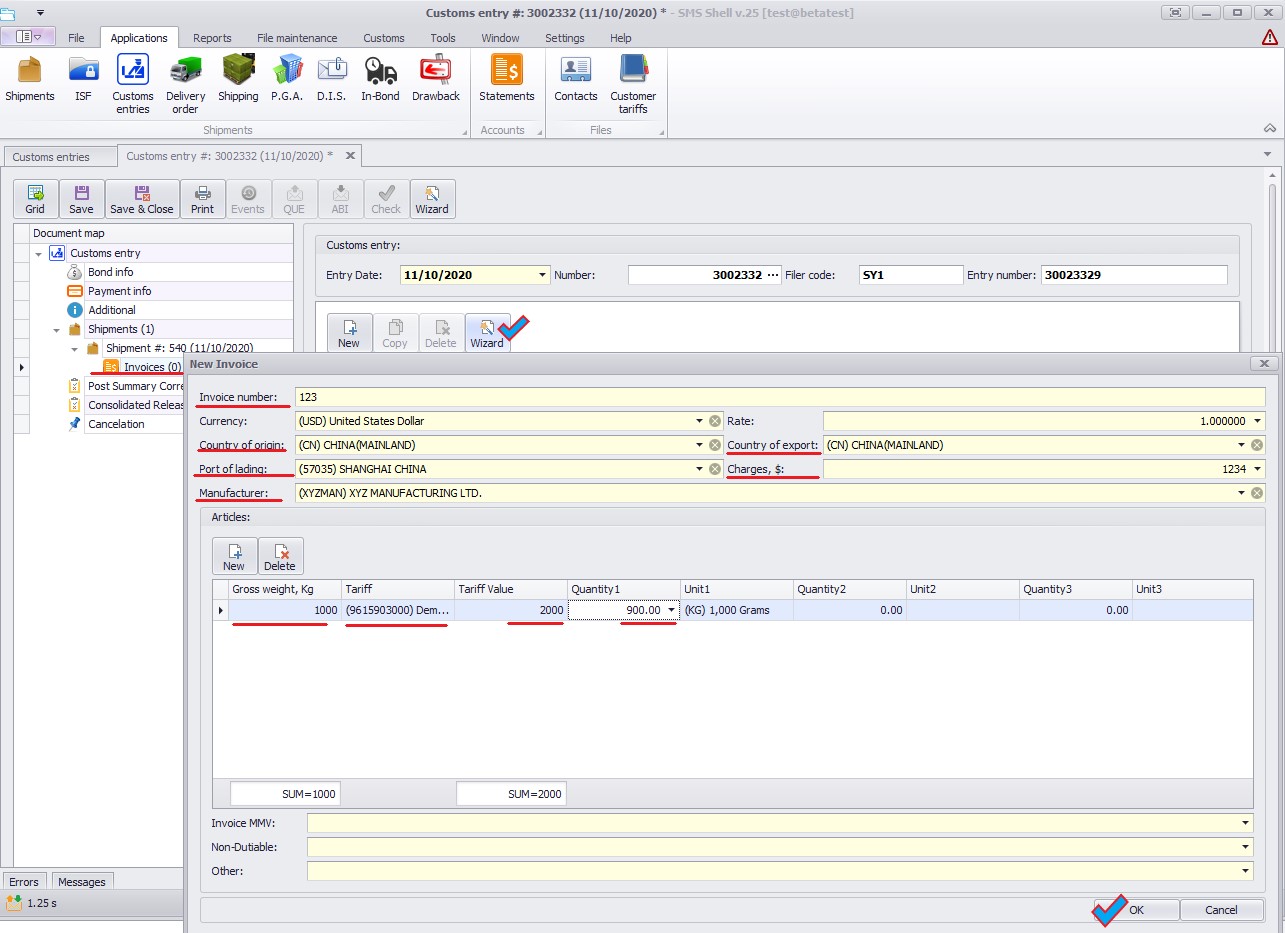
If the HTS is absent in the current Customer tariffs list, you need to add it as below.
Add the customer description.
If the item is a food product, please indicate the FDA product code so it auto-fills in the PGA set.