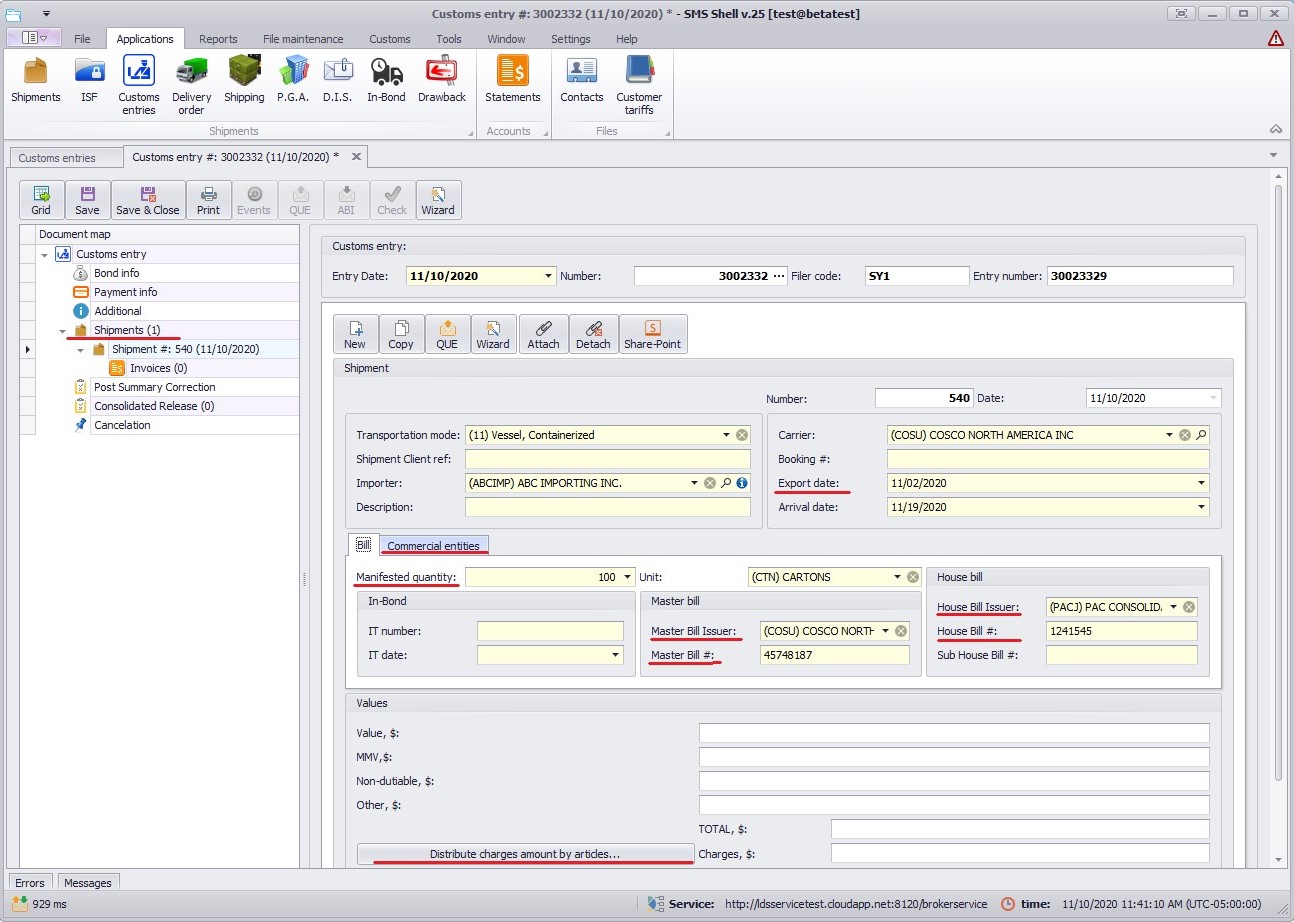Add new Shipment by clicking on NEW or use Wizard – Fill from the ISF button to fill the shipment data from ISF as below.
Choose the ISF needed from the list and double click on it.
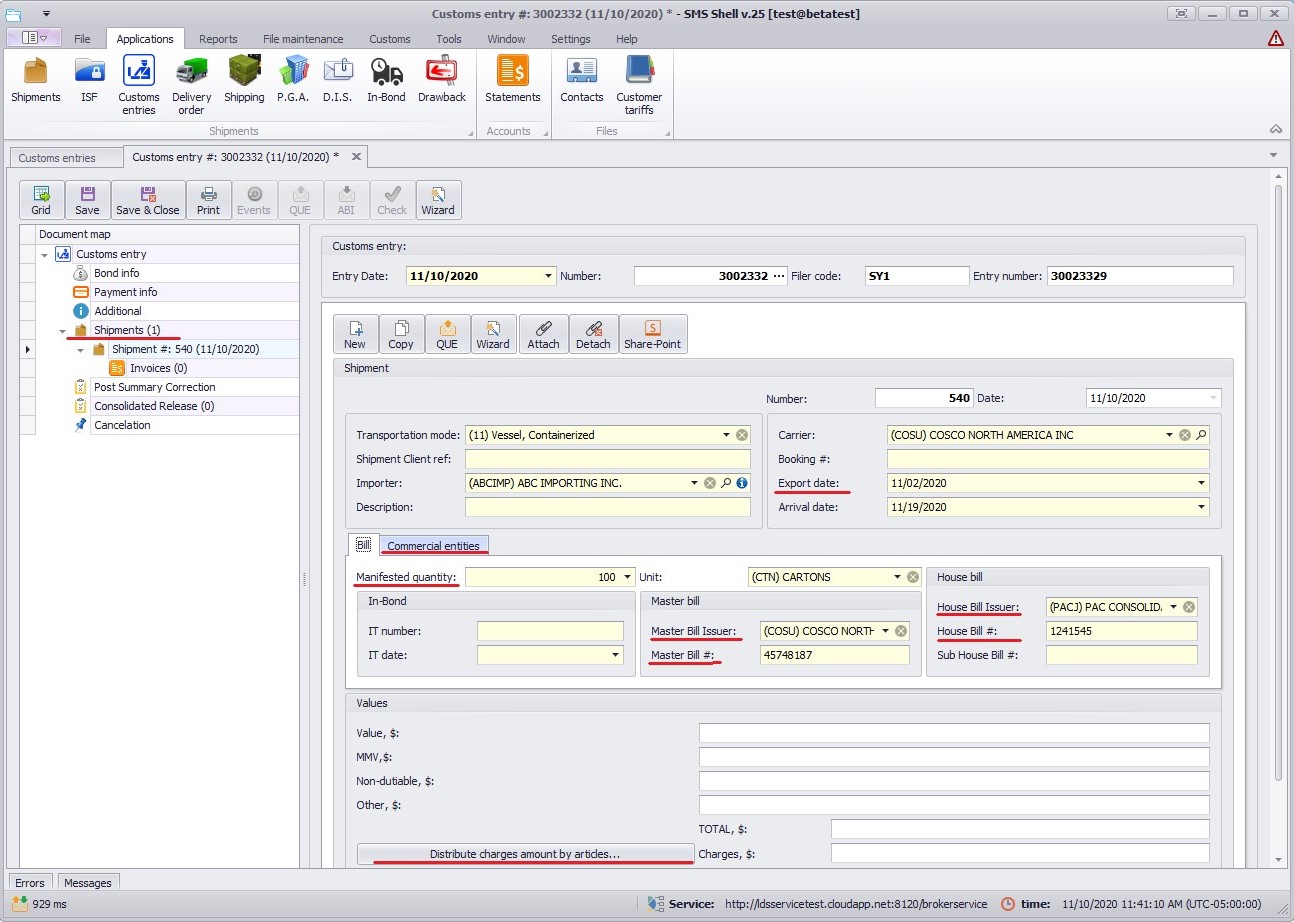
Part of the information will be auto-filled from ISF, such as Master/House bill, Commercial entities.
If you are not filling from ISF, please highlight Shipment and click the New button, then input the required information as below: