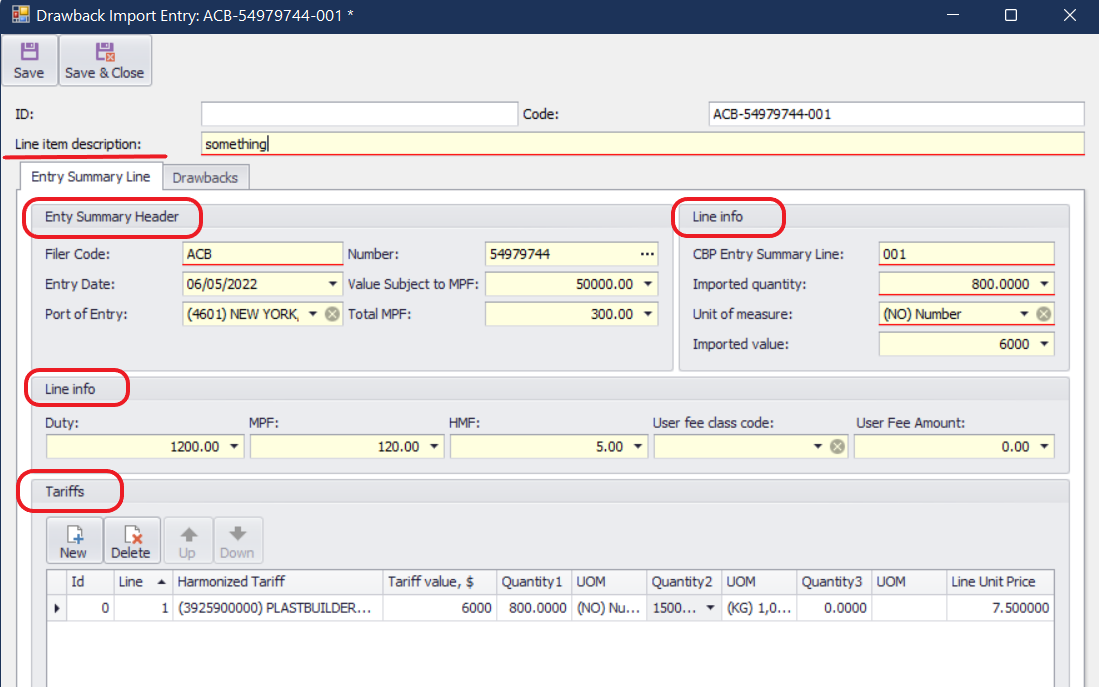Entering Import Information in the Document Map
1.Highlight the Imports line in the Document Map.
2.Enter the Import Entry Filer Code, Entry Number, and Entry Summary Line.
oIf this entry has already been used, the system will automatically populate the information when you click Pick up from list…
3.Click OK to move to the next screen.
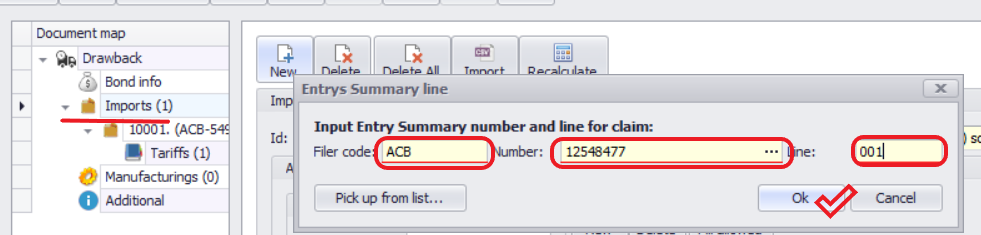
On the next screen, complete the following sections:
1. Entry Summary Header
oImport Entry Filer Code and Entry Number
oEntry Date
oPort of Entry
oTotal Entry Value
oMPF Paid (note: not calculated by the system)
2. Line Info
oEntry Summary Line
oImported Quantity for this line
oUnit of Measure
oValue for this line
•Additionally, enter Duty, MPF, HMF, and User Fee if applicable.
3. Tariffs
oLine Tariff Information
oTariff Number
oValue
oQuantity
Important:
All information entered here must match the Import Entry 7501. Any discrepancies may result in rejection by CBP.