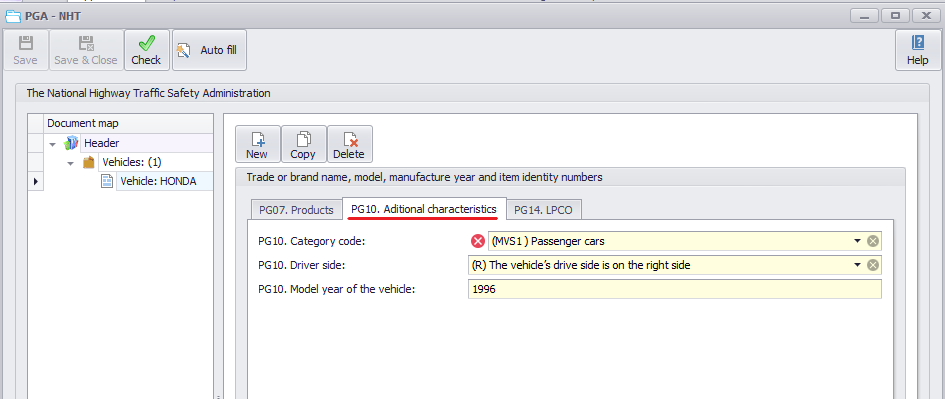This is an example of filing NHTSA for passenger car.
Follow the steps below to fill in the data:
1.Choose the Government agency code;
2.Click the Autofill button to autofill the data from the entry;
3.Click the Save button;
4.Click the Check button to validate your PGA and see what other required info is missing.
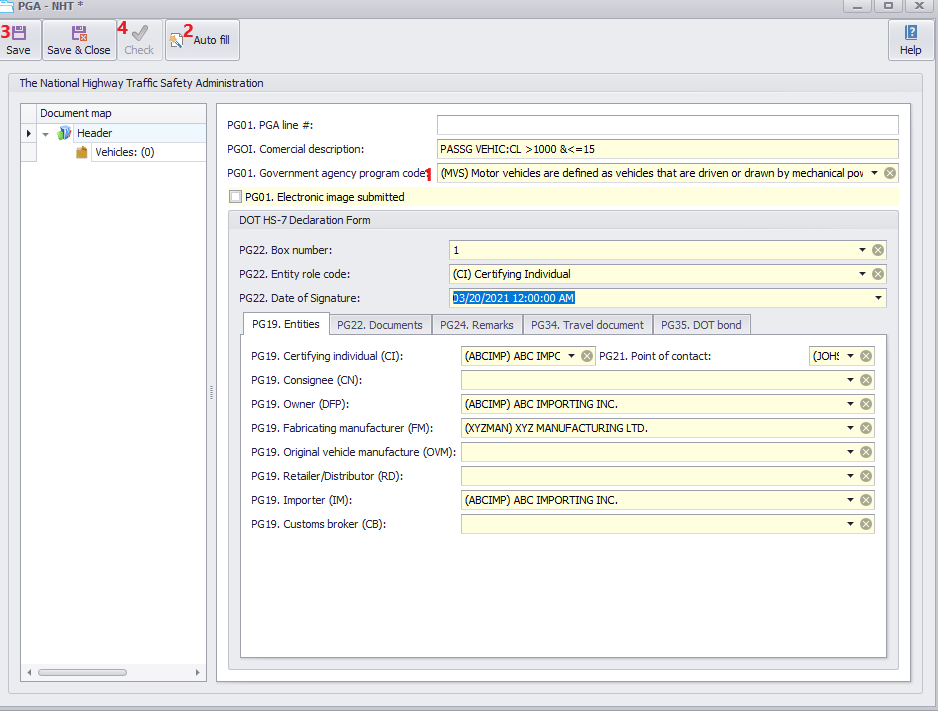
After PGA validation you will get a list of required data that is missing. Double click on each error line and the system will bring you to the appropriate place to correct the error.
After the errors are fixed click Save and Check buttons again. If no other error appears you can close the PGA screen.
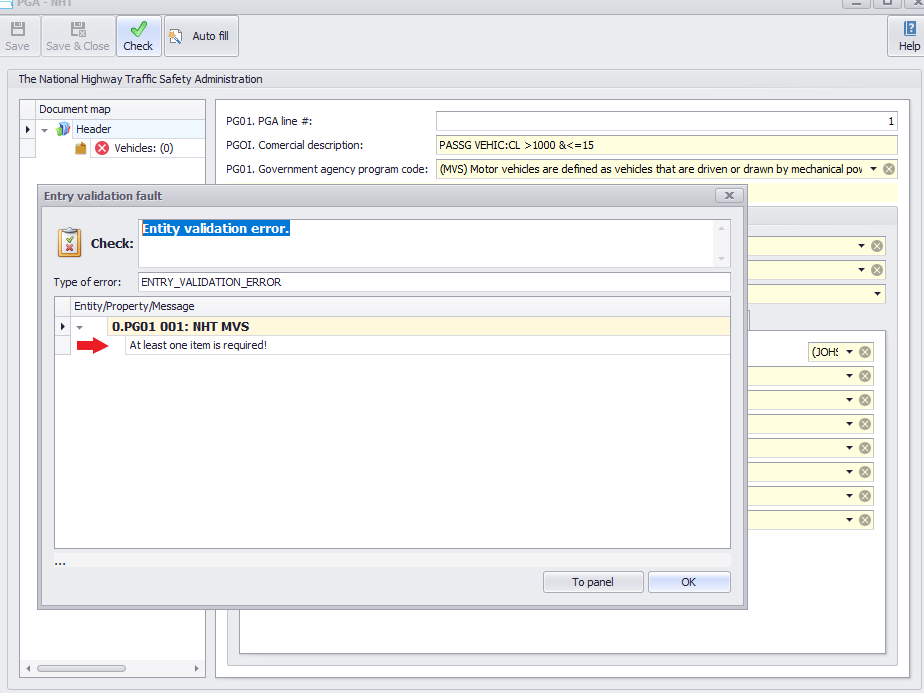
For the passenger car you need to fill in the PG07 as below:
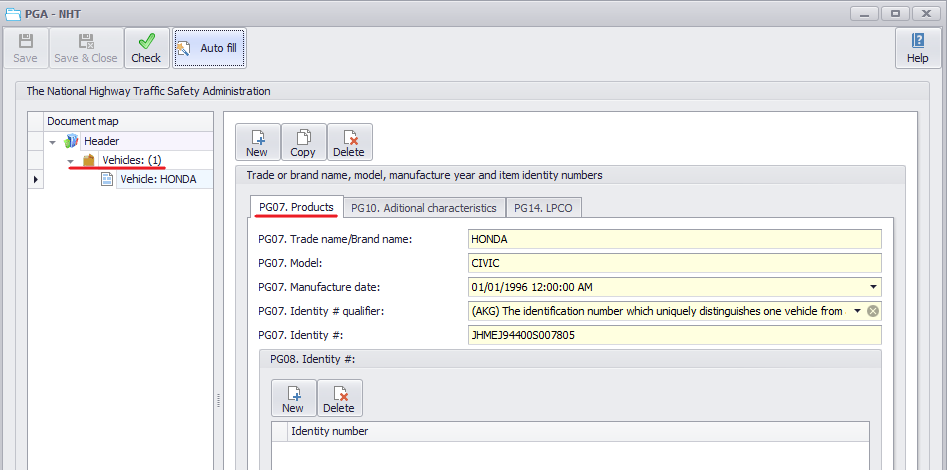
Then fill in PG10 as below: